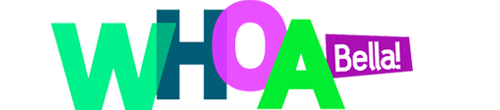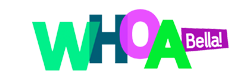iPhone Hacks You Didn’t Know About
Bella Breakdown
These iPhone features could make your life a whole lot easier.
1. Control the brightness of your flashlight. Hold down the flashlight icon and choose between bright, medium, and low light.
2. Erase calculator mistakes. Swipe the numbers at the top of the calculator to remove the last digit.
3. Turn your keyboard into a trackpad. When typing, press down on the keyboard and a cursor will appear.
4. Turn off the red bubbles. These red bubbles are called badges. You can disable them by going to Settings > Notifications. Select the apps you want to disable and turn them off individually.
5. Set adorable text-based emoticons. The Kana keyboard is our favorite hidden gem. Settings>General>Keyboard >Keyboards. Add the new keyboard and select Japanese – Kana. When you get the Kana keyboard, press this face. You will see fun faces along the top.
The more you know!